
Meta Description:
Want to build a gaming PC without breaking the bank? Learn how to assemble a budget Gaming Pc in 2024 with high-performance hardware at an affordable price.
Outline:
| Section | Heading |
|---|---|
| 1 | Introduction: Why Build a Budget Gaming PC in 2024? |
| 2 | Step 1: Setting a Realistic Budget |
| 3 | Step 2: Choosing the Right Processor (CPU) |
| 4 | Step 3: Finding an Affordable GPU for Gaming |
| 5 | Step 4: Selecting the Best Motherboard |
| 6 | Step 5: Choosing RAM for Smooth Gameplay |
| 7 | Step 6: Picking the Right Storage Solution |
| 8 | Step 7: Finding a Reliable Power Supply Unit (PSU) |
| 9 | Step 8: Choosing an Efficient Cooling System |
| 10 | Step 9: Selecting a Budget-Friendly Gaming Case |
| 11 | Step 10: Assembling Your Gaming PC Step by Step |
| 12 | Software Setup: Installing OS and Essential Drivers |
| 13 | Performance Optimization: Getting the Most Out of Your Build |
| 14 | FAQs: Common Questions Answered |
| 15 | Conclusion: Enjoy Your Budget Gaming PC |
Introduction: Why Build a Budget Gaming PC in 2024?
Building a gaming PC in 2024 doesn’t have to cost a fortune. With the right strategy, you can put together a high-performing system without breaking the bank. This guide will walk you through each step, from selecting the best budget components to assembling your PC like a pro.
Step 1: Setting a Realistic Budget
Before shopping, determine how much you can spend. Here’s a rough estimate:
| Budget | Expected Performance |
|---|---|
| $500-$700 | Entry-level gaming (1080p, medium settings) |
| $800-$1000 | Mid-range gaming (1080p, high settings) |
| $1000-$1200 | High-end gaming (1440p, ultra settings) |
Stick to your budget and prioritize essential components over aesthetics.
Step 2: Choosing the Right Processor (CPU)
A powerful CPU ensures smooth gameplay. Consider these options:
- Budget Pick: AMD Ryzen 5 5600G
- Mid-Range: Intel Core i5-12400F
- High-End: AMD Ryzen 7 5800X3D
For gaming, aim for at least 6 cores and 12 threads.
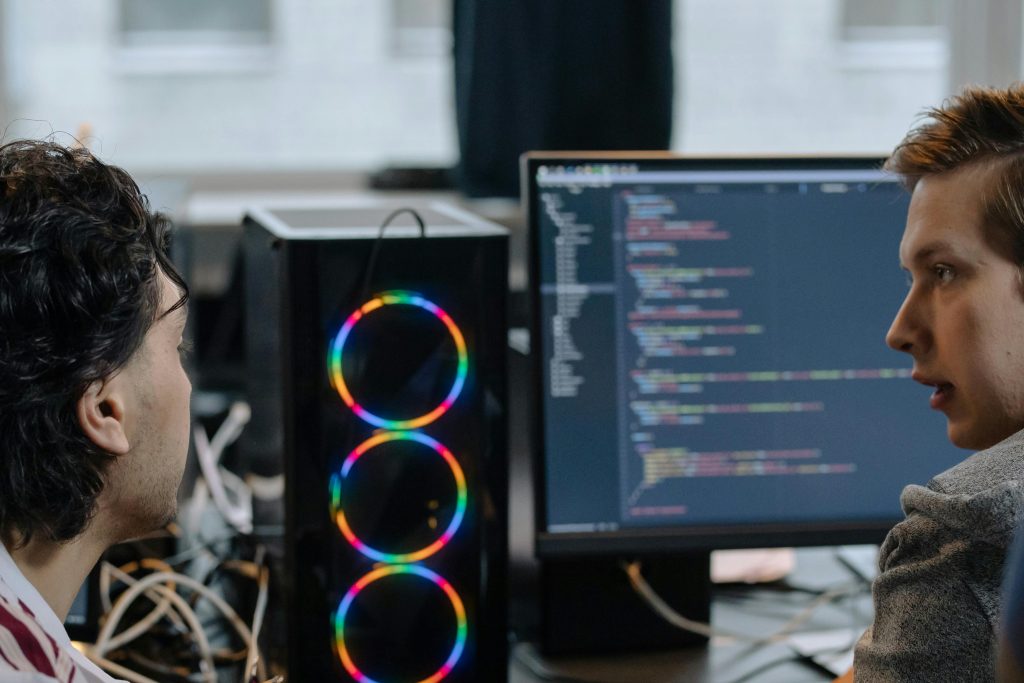
Step 3: Finding an Affordable GPU for Gaming
Graphics cards impact gaming performance the most. Best budget choices:
- Entry-Level: AMD RX 6600 or NVIDIA GTX 1660 Super
- Mid-Range: NVIDIA RTX 3060 or AMD RX 6700 XT
- High-End: NVIDIA RTX 4060 Ti or AMD RX 6800 XT
Compare prices and check used GPU markets for deals.
Step 4: Selecting the Best Motherboard
Ensure compatibility with your CPU and features you need:
- Budget: B450 or B550 for AMD, B660 for Intel
- Performance: X570 for AMD, Z690 for Intel
Look for at least 4 RAM slots and M.2 SSD support.
Step 5: Choosing RAM for Smooth Gameplay
Minimum recommendation:
- 16GB DDR4 3200MHz (Best for budget builds)
- 32GB DDR4 3600MHz (For multitasking and high-end gaming)

Step 6: Picking the Right Storage Solution
Faster storage improves load times. Best options:
- Budget: 500GB NVMe SSD
- Mid-Range: 1TB NVMe SSD + 2TB HDD
- High-End: 2TB NVMe SSD
Step 7: Finding a Reliable Power Supply Unit (PSU)
Choose a PSU with enough wattage:
- 500W-600W for budget builds
- 650W-750W for mid-range
- 850W+ for high-end
Go for 80 Plus Bronze or better efficiency ratings.
Step 8: Choosing an Efficient Cooling System
Stock coolers work for budget CPUs, but aftermarket options help:
- Budget: Deepcool GAMMAXX 400
- Mid-Range: Noctua NH-U12S
- High-End: AIO Liquid Cooler
Step 9: Selecting a Budget-Friendly Gaming Case
Look for:
- Good airflow (Mesh front panel)
- Enough space for GPU
- Cable management features

Step 10: Assembling Your Gaming PC Step by Step
Follow these steps:
- Install CPU on the motherboard.
- Attach RAM and NVMe SSD.
- Mount motherboard in the case.
- Install PSU and manage cables.
- Add GPU and cooling system.
- Power on and test.
Software Setup: Installing OS and Essential Drivers
- Install Windows 11 or Linux
- Update motherboard and GPU drivers
- Install gaming platforms like Steam & Epic Games
Performance Optimization: Getting the Most Out of Your Build
- Overclock GPU and CPU (if supported)
- Enable XMP Profile for RAM speed boost
- Keep drivers updated

FAQs: Common Questions Answered
1. Can I build a gaming PC for under $500?
Yes, but expect entry-level performance at 1080p low settings.
2. Is AMD or Intel better for gaming?
Both are good. AMD offers better multi-threading, while Intel excels in single-core performance.
3. Can I upgrade my budget gaming PC later?
Yes! Always choose a motherboard that supports future upgrades.
4. Do I need a dedicated GPU for gaming?
For AAA titles, yes. But an APU like Ryzen 5 5600G can handle light gaming.
5. Is liquid cooling necessary?
Not for budget builds. A good air cooler is enough.
6. Where can I buy cheap gaming hardware?
Check Newegg, Amazon, Micro Center, and used marketplaces.
Conclusion: Enjoy Your Budget Gaming PC
Building a gaming PC on a budget is all about smart choices. Follow this guide, and you’ll have a powerful gaming rig without overspending!
for More Info Kindly Visit on https://en.wikipedia.org/wiki/Gaming_computer
Also check out our new Blog https://itlink.pk/?p=1644
Stay ahead in a rapidly world. Subscribe to Prysm Insights,our monthly look at the critical issues facing global business.












